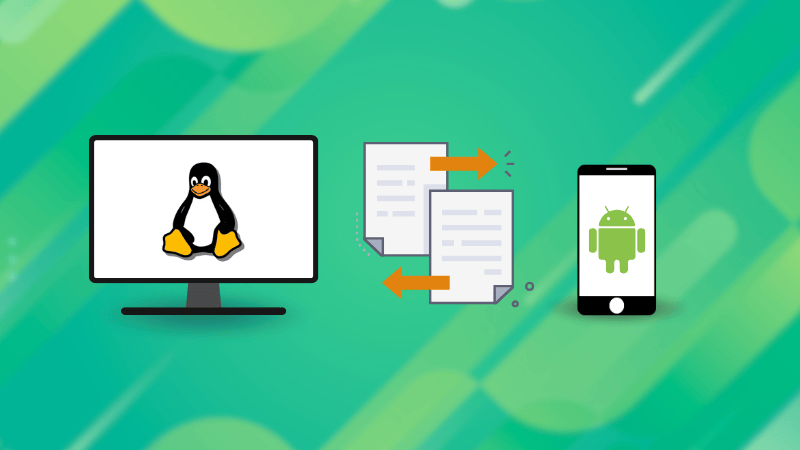- cross-posted to:
- linux@programming.dev
- cross-posted to:
- linux@programming.dev
I rarely need to do it but what’s wrong with just plugging in a cable?
KDE connect for me works very well. I even use it on my VR headset to share video recordings to my desktop then upload on my video server, really nice workflow.
I’ve used all of these except packet and localsend.
Warpinator: your firewall is closed open it. It’s a fine app, insecure mode is a bit like airdrop for Apple devices, send files to any unsecured warpinator instance on your network.
KDE connect: calling this a file transfer app is like calling a Corvette a radio. Like, yeah it does that but that’s not the point. If ALL you want is file transfer, there are smaller apps. S’good shit though, check it out.
Syncthing: idk maybe I’m dumb but I didn’t get it. Felt like it was for backups, could never access my files on the destination device after transfers despite verification that they are in fact where I put them. Maybe a weird permissions issue?
Localsend is absolutely my go-to. It is awesome.
iOS, computer, android, whatever, it just always works and is fast and everything is extremely user friendly.
I essentially stopped using kdeconnect except for its automatic clipboard and notifications.
Syncthing is a bit more complicated to set up, but that is what I use for “file sync” which in my view is different than file sharing which is different than file hosting like next/owncloud.
Syncthing is for making backups from a source and keep copies in several devices. Its very solid to send large files. It syncs any changes to files in the source to the backup locations.
Ok so it shouldn’t be on this list then, or should at least have a disclaimer that it isn’t the greatest for user to user file transfers
No its pretty good for both. You can transfer large files pretty well without any break. I don’t know what your grievance is. It is solid for file transfer.
I think my grievance is in how “do it for me” I expected the app to be. Setup was simple enough, syncing files seemed to work fine. Sharing files between users I never figured out, and is why I got the application in the first place.
I guess when I hear file transfer, I assume that interuser transfers should be just as easy as system to system transfers.
I think I expected the app to do things it isn’t for, easier than it does. Tbh I can’t exactly remember, as I found it near the beginning of my selfhosting journey and my mind was swimming with new information at the time. It’s possible I’m just a big dummy 😅
You can do user to user transfer. I will try and simplify it.
- Make a folder with same name on two devices.
- Connect them using scanner code in web app or app.
- Make sure to keep source as sender and be able make changes. While receiver should only recieve and do no changes.
- Copy file to the folder and it will be sent to reciever.
Afterwards you can remove the file from folder and receiver can also move it elsewhere to view.
Once set up is very easy to send. Its ok ask away if you got any doubts.
No Pairdrop?
This works for me, for any adhoc files I want to get to any device any time, any place…
For any regular file transfers, syncthing.
I believe in the conspiracy theory that the reason connecting devices directly to each other anymore without doing a bunch of backflips through third parties is more or less intentional. If you could send a file to your friend sitting right next to you with some sort of wifi-direct or bluetooth or even just via usb-C cable that is seamless and actually works, it would impact every web service from facebook to onedrive. You also have a chilling effect on what kinds of data you’re going to share as well.
That said, tailscale is the ticket for me. The client is BSD licensed, and there exists a self-hostable server which is floss (headscale). Works like airdrop but better.
I think it’s probably less about restricting what you send and more about either making you use their cloud services so the data can be mined or a lack of desire to provide support for issues with local transfer.
either way, I believe it’s intentional as well.
That’s exactly what I’m saying. The reasons all exist on the spectrum from “we have no reason to care” to “We have every reason to make this difficult for you”
I miss the bluetooth option for sharing files :(
It’s rare that I actually want to use it and it was never anywhere near fast but it was a nice thing to have in my opinion and I am disappointed that it was removed
Edit: Nevermind, it’s still there. Maybe I was blind the last couple of times I looked for it
It’s bizarre that you have to go through such lengths to do it w native Linux also like scp or rsync; they’re both Linux!!!
Android run on top of Linux. Once upon a time it was a Java VM sitting on a Linux kernel, it’s roots are still there though it’s blown up quite a bit since then.
It’s not entirely incorrect to say Linux is somewhere between a bootloader and a bios for Android.
I’m aware and I HATE it since you have to root it just to use scp/rsync effectively.
With termux ,i can access my storage space,and use scp normally .no root.
i just tried it and i’m not able to access any of the files i created nor any of the files that already exist on my phone; what am i missing?
Syncthing is the only decent one I used. Kde connect is wonky.
Localsend is pretty bad.